To create a triangle in Lightburn click on the Polygon Tool, and then press the shift key down on your keyboard while you click and drag on the screen, and that forms this nice hexagon shape.
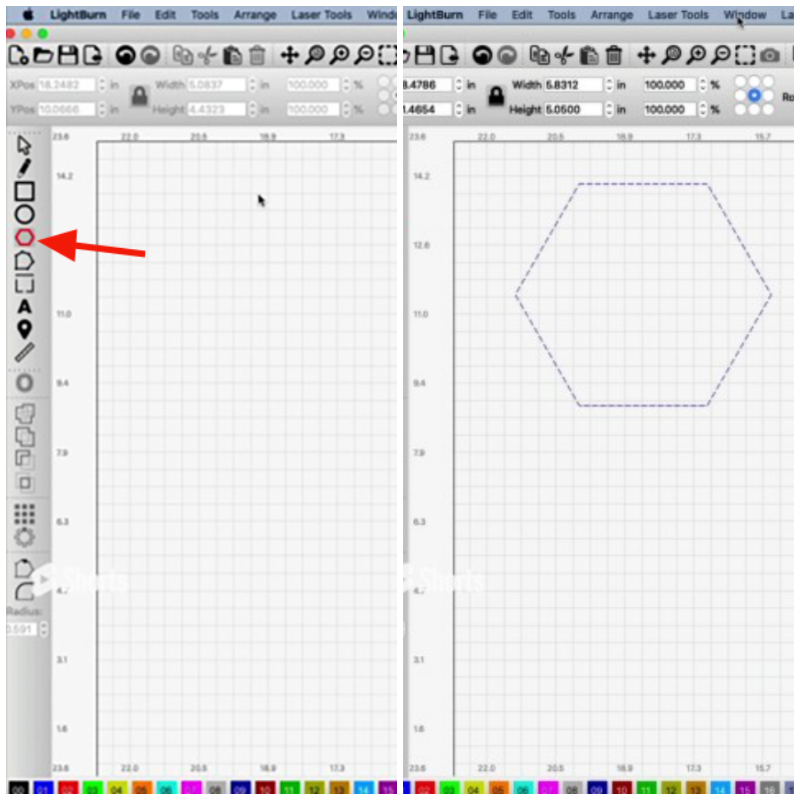
Now we can turn this into a triangle by accessing the Shape Properties Option, and to do that you click on Window and then select the Shape Properties option.
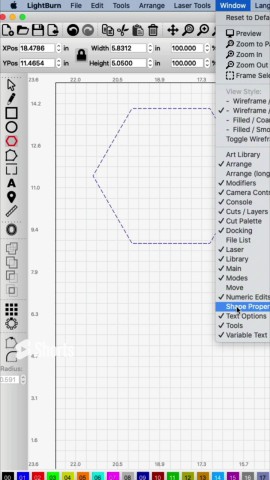
You’ll notice a little pop-up appear. Now you may also see this over on the right hand side in that section so just look for it there.
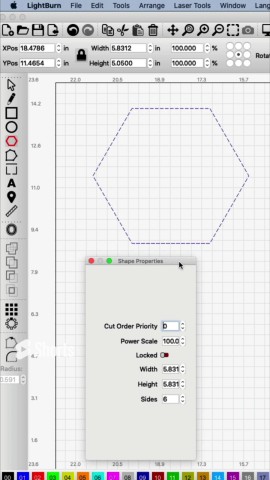
Once you’ve that pop-up appear. come to the Sides Option click the little down arrow and you will notice the shape start to change until you get a triangle.
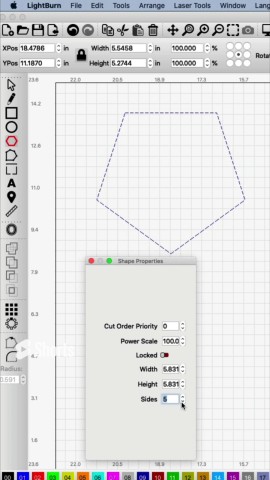
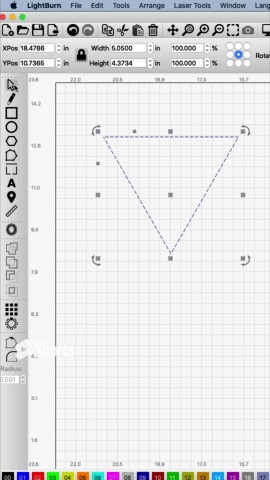
You can also rotate this by selecting the Select Tool. Hold the shift key down while you do this. Then you can drag from the corner to get your triangle facing the right way.
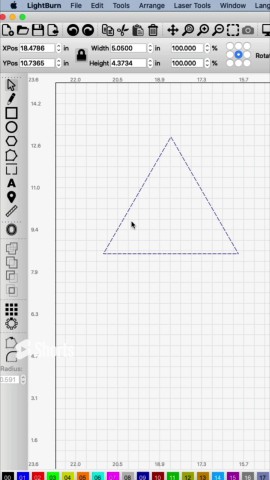
Leave a Reply