You may find that you need to download an older version of Lightburn for whatever reason. Maybe your computer crashed and you only have an old license or you may be having problems with the latest version of Lightburn and need to revert back to an older version.
Whatever the reason, I am going to go through the steps to show you how to do this.
Watch the video or scroll down to see the written instructions
Here is link to the page where you need to go to get the download.
You will notice that the latest version is at the top.
You will also see that there are versions for Mac, Windows and Linux.
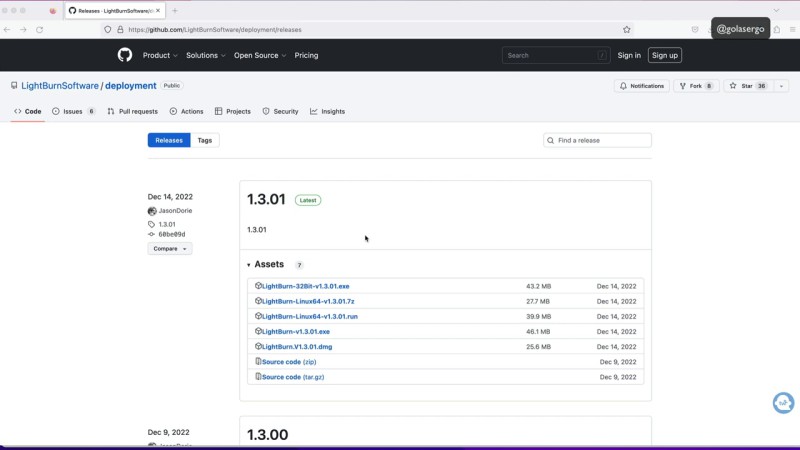
As you scroll through you can will see the files for older versions of Lightburn as well.

Once you find the version that you need, just click the little arrow next to assets and it’ll give you all those different files depending on your computer
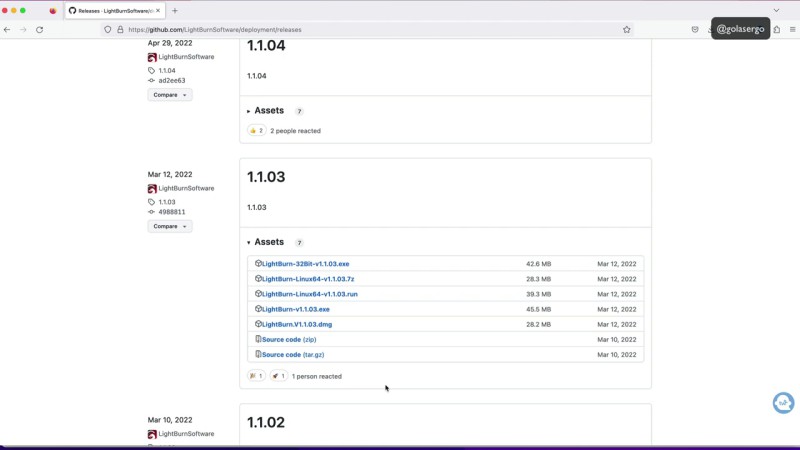
And there you have it, you can quickly and easily get the files you want.
Leave a Reply