I’m going to show you how to separate and ungroup text in Lightburn. Why would you want to do this?
Well there are a number of reasons, maybe you want to drop every second letter down or you may want to rotate them into different angles. Scrapbookers, card makers, those who make journals and other crafters will certainly know how convenient it is to have this functionality.
Watch the video below or scroll down for written instructions
We start by selecting the Text option in the side menu bar.
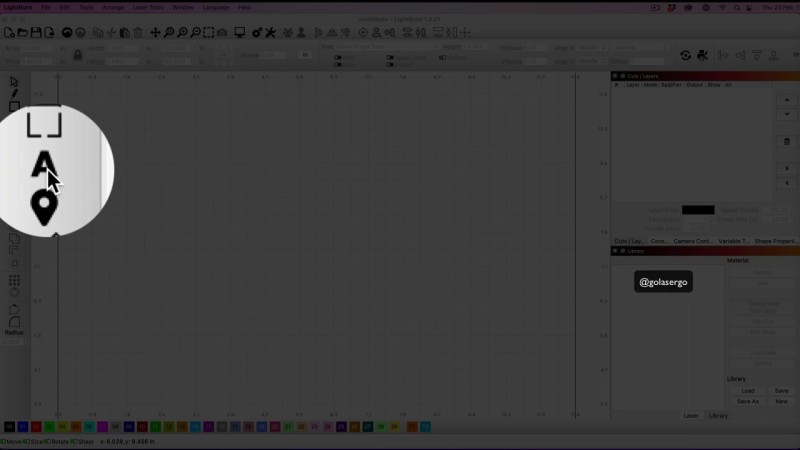
For this exercise I’m going to type the word Welcome and I’m using the font – Alexia Bright Sans which is available from Creative Fabrica.
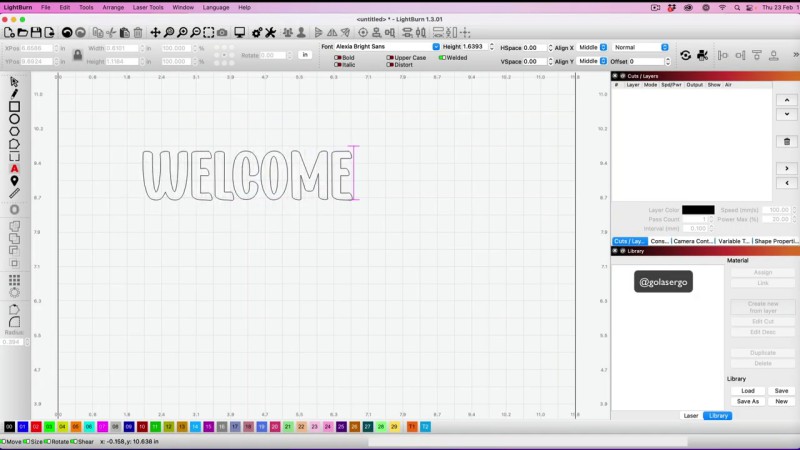
When you work with text the letters stay grouped and generally that’s what we want to happen. Having them grouped together means we can move them around easily.
However sometimes we want to separate the letters out and if they’re grouped together, we can’t move them around individually.
When I right click on the word and look for the Ungroup Option you can see it’s grayed out .
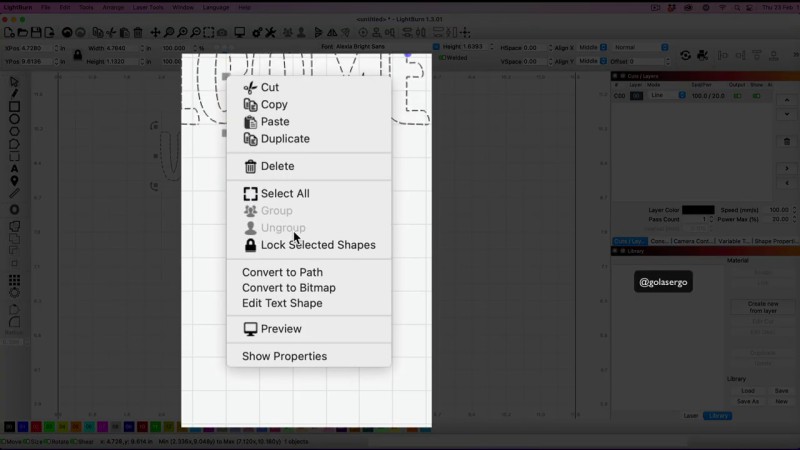
The only way we can ungroup or separate these letters is by converting the text to a path. So right click on the word and select that option .
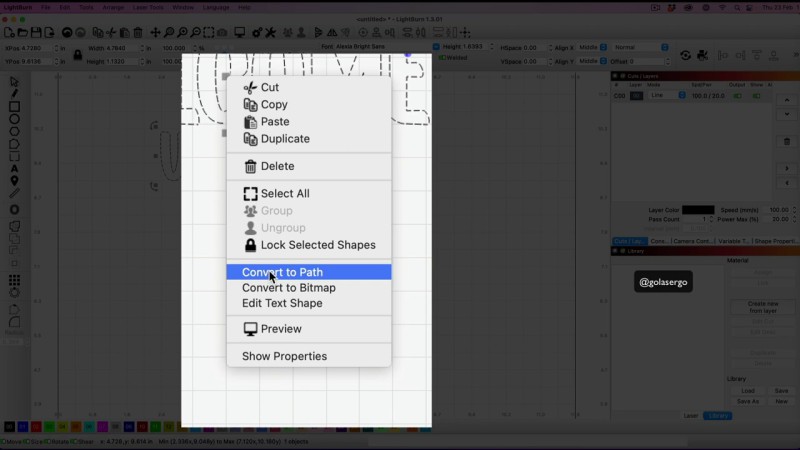
When you come back to the text you can now select each letter and move them around as they are now ungrouped.
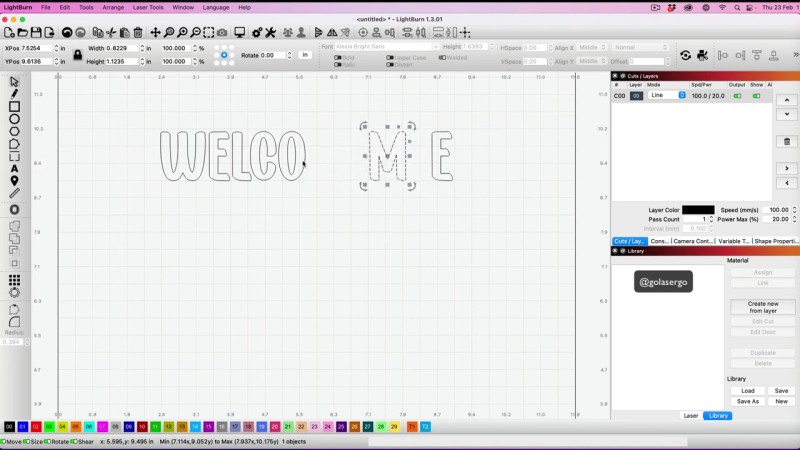
When it comes to letters like O you need to be careful about how you drag these out because what happens is that the outside of the O separates from the inside of the O.
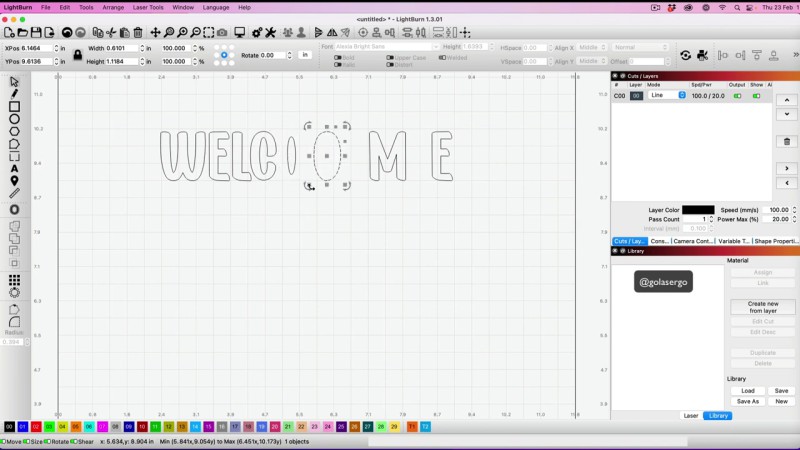
To fix this we need to highlight everything, then right click and group.
This will keep all the parts of the letter together. Now you can move them around easily.
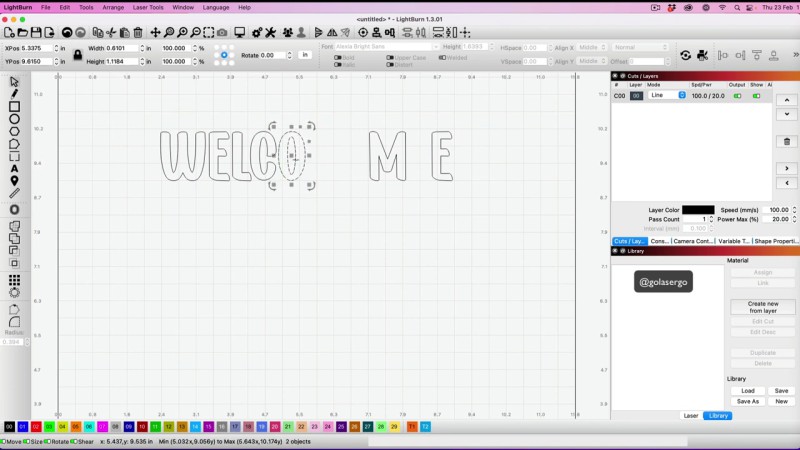
Next I’ll show you what to do if you have a script font.
Select the Text option and select a script font – I am using Alexia Bright Script from Creative Fabrica.
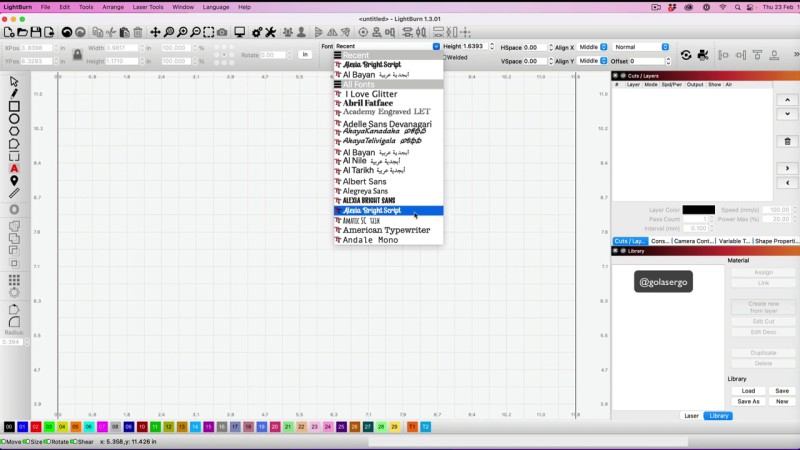
Type a word, again I’m using WELCOME, and what happens is that as I type it shows individual letters, which is nice. However, as soon as I choose the Select option everything is combined.
If I try to ungroup the letters I can’t.
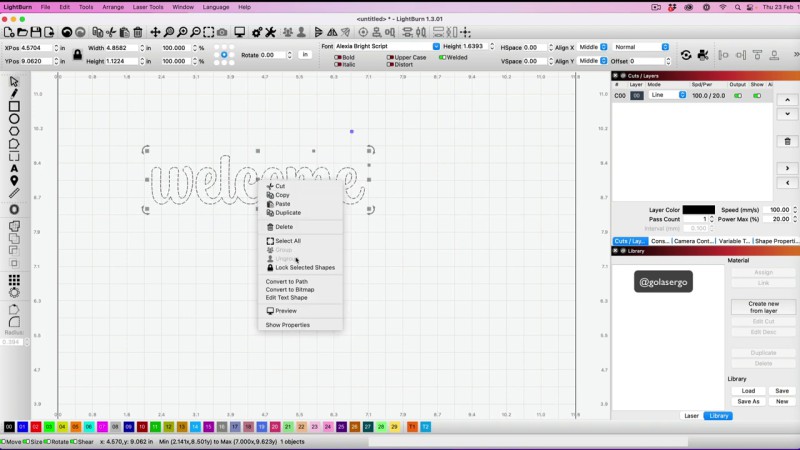
I can use the Convert to Path – but chunks of the letters are still combined.
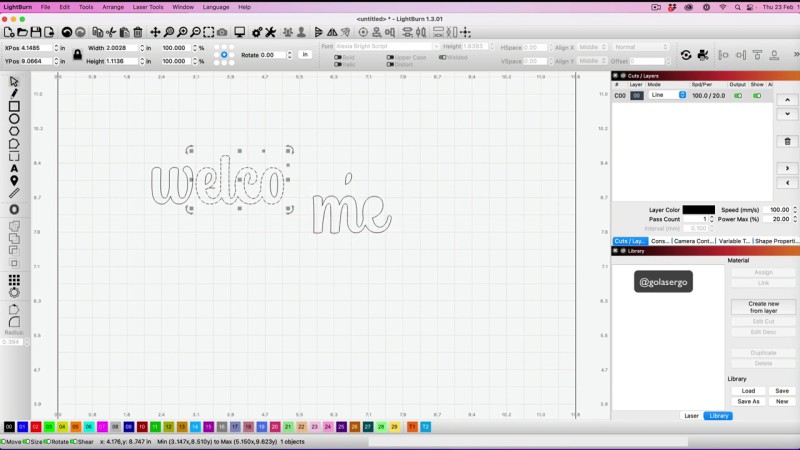
How to Convert to Individual Letters
If you want individual letters you need to do the following:
- Select your text and come up to the the menu bar and select the WELDED option.
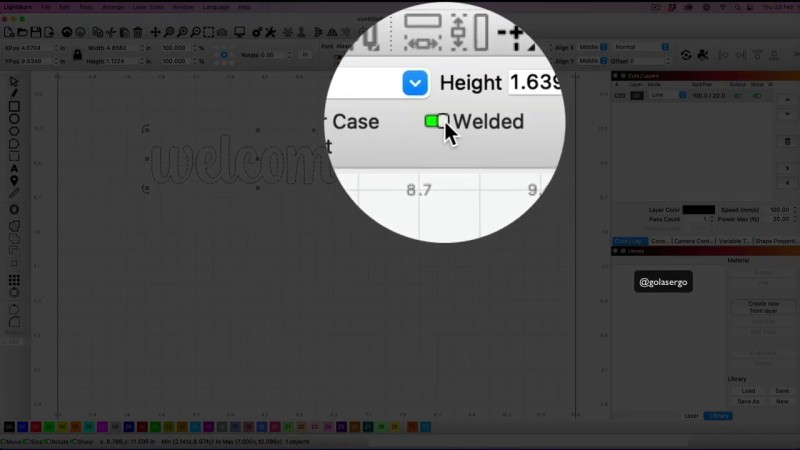
Now when I select it the word and right click, I can’t ungroup the letters, but I can now select Convert to a Path and this will allow me to drag the letters out.
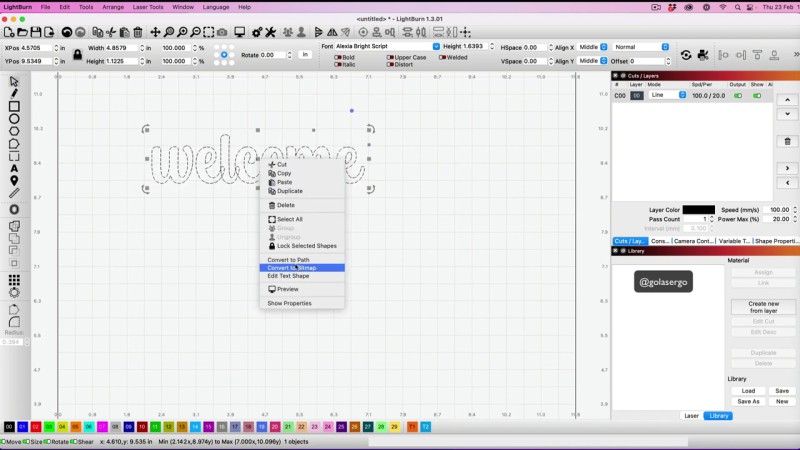
Once again we have that problem with the letters losing the insides of the letters.
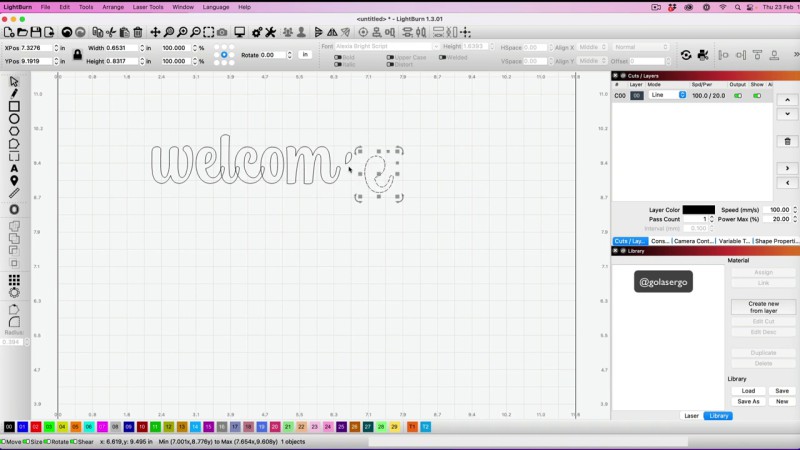
What I do is drag the ones that are okay, like the w l, c and m out of the way.
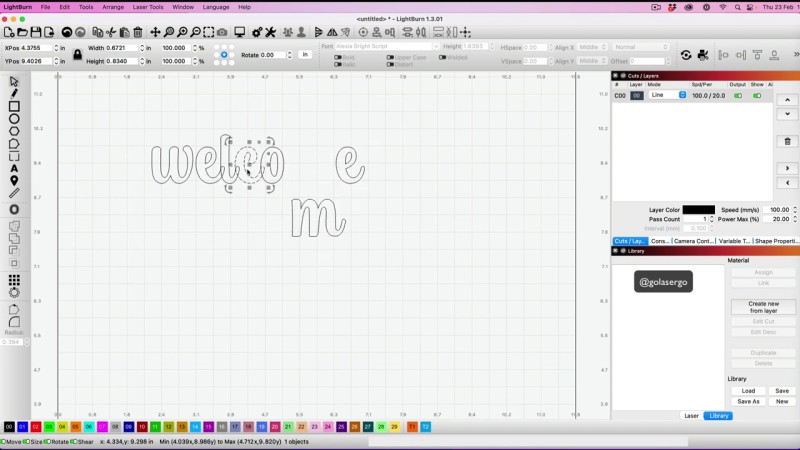
Now we can deal with the other letters individually.
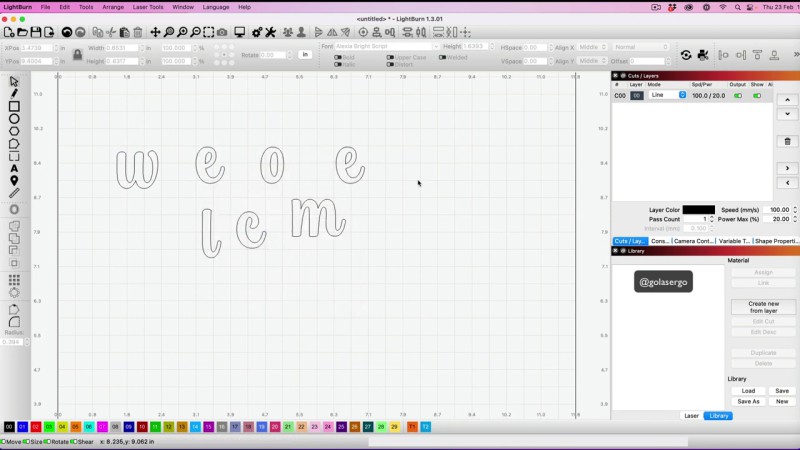
So to start with let’s select the e, Right click and Group. Then do this with each of the other letters that have pieces that need to be removed. It’s a lot easier and a lot faster doing it this way.
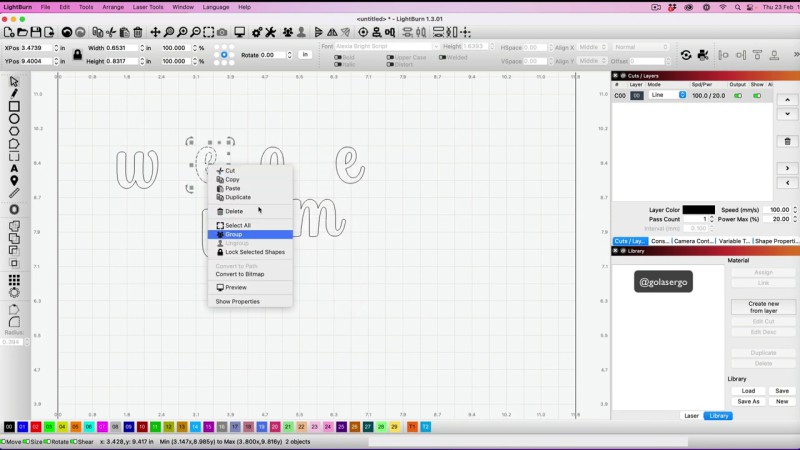
Okay so that’s how you separate text using Lightburn.
Leave a Reply