Let’s turn a honeycomb design into a round coaster. This was actually a request from one of our YouTube viewers.
Now as we all know coasters are handy for all occasions, barbeque’s, parties etc, to protect your tables. There is nothing so frustrating as having someone plonk their glass or hot cup down onto your lovely coffee table, and leaving a ring that just won’t vanish no matter how hard you work on it.
Watch the video below or scroll down
Round Hexagon Coaster
We’ve do have another video on making honeycomb coasters and here is the link for that.
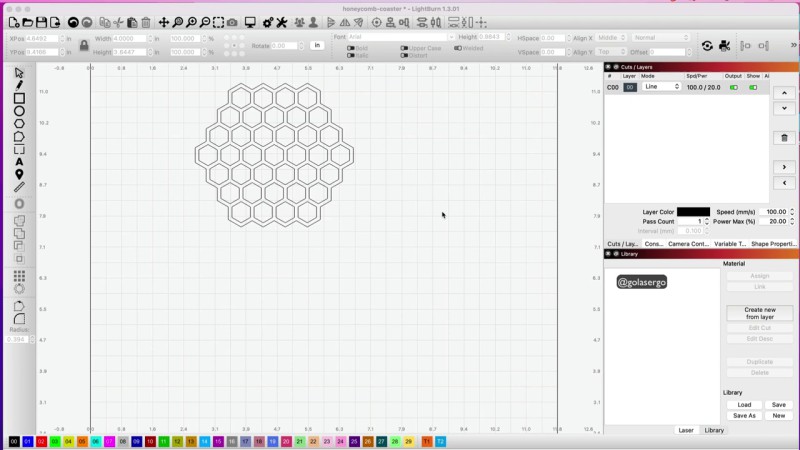
So the first thing we do is make our honeycomb coaster and have that file in the lightburn workspace. If you have previously saved the file you will just bring the file in from your computer, otherwise you can create the coaster following our instructions.
Once you have the file on the screen just move it out of the way for now.
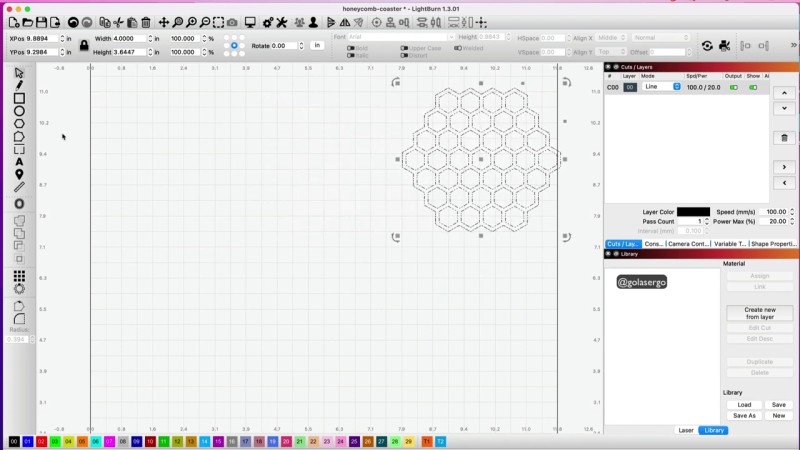
Select the Circle option from the side menu and draw a circle.
Hold the Shift Key down while you do this so it turns into a perfect circle.
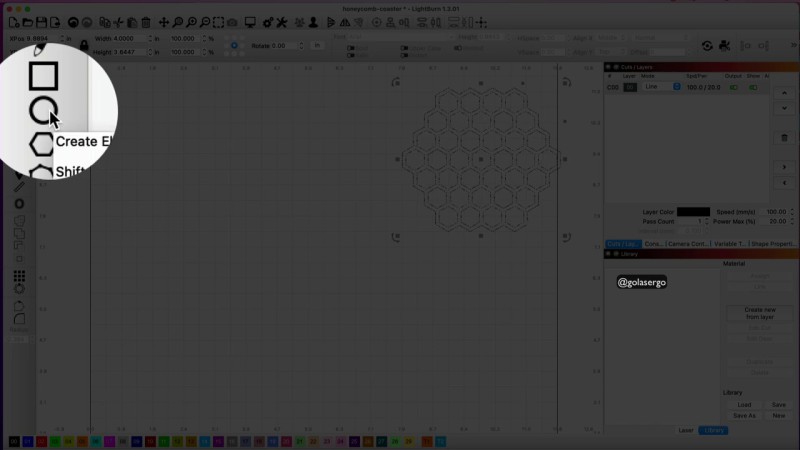
Make this circle the size that you want your final coaster to be.
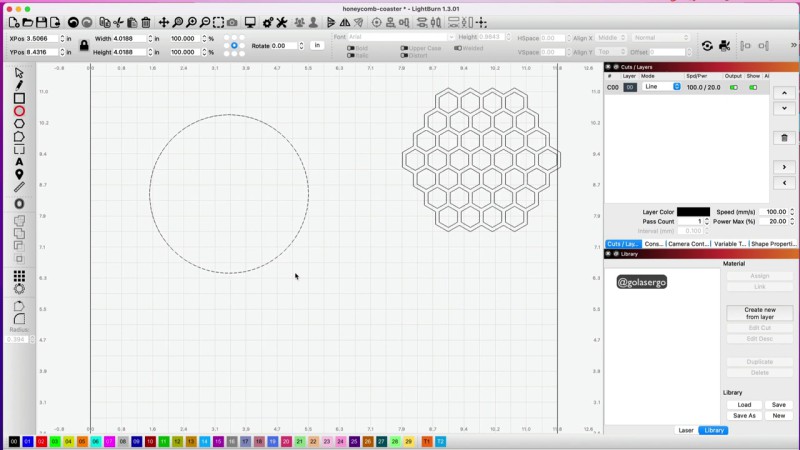
Select the circle and change it to different color first of all just to distinguish it from the hexagon file.
So I’m just going to change it to that color and I’m going to make a duplicate of the circle.
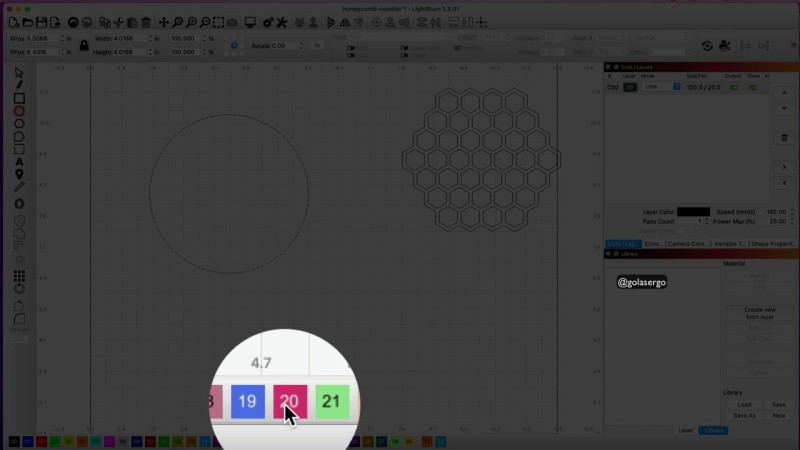
To do that just press Command D on the keyboard or Ctrl D for Windows.
We want to move the top layer of the circle out. To do that click on the Select Tool and just drag the top layer away.
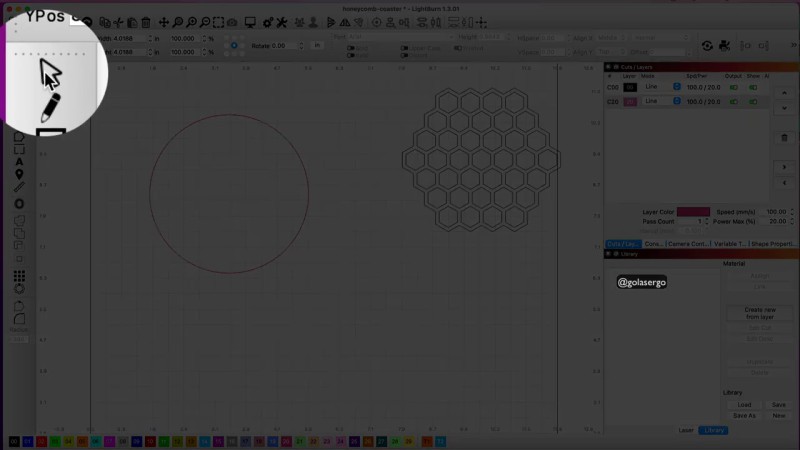
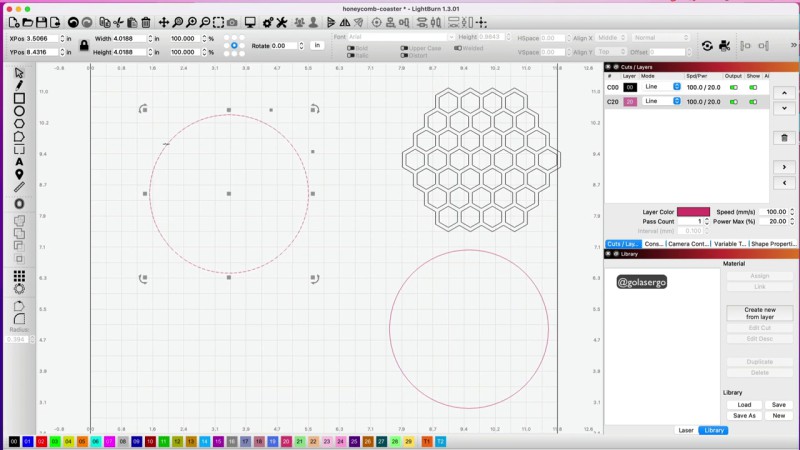
Okay so working with our original shape what we want to do is create an offset.
Come down to Offset Shapes, click on that.
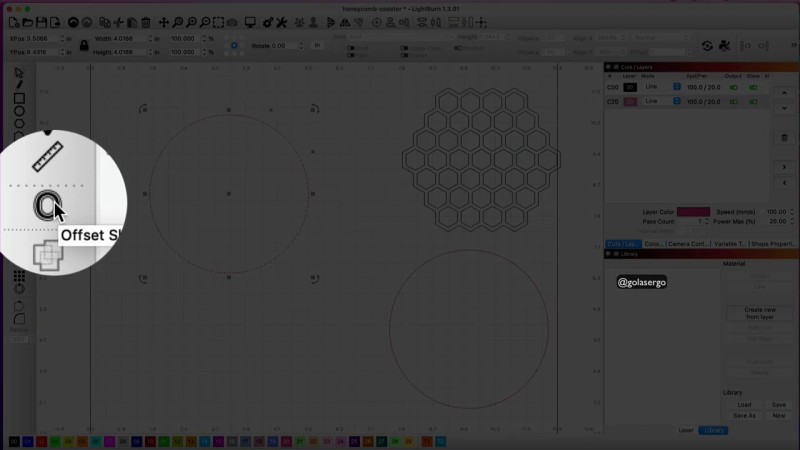
Now you can make this offset the thickness that you want for your coaster.
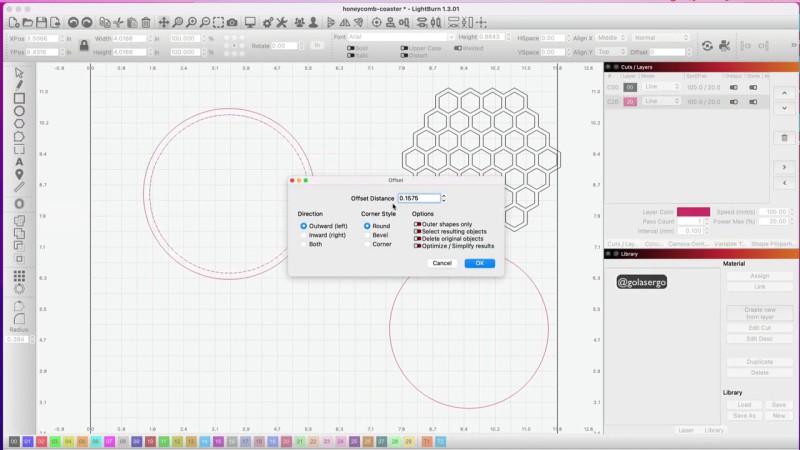
You can change the size by moving the up and down arrows next to the Offset Distance field.
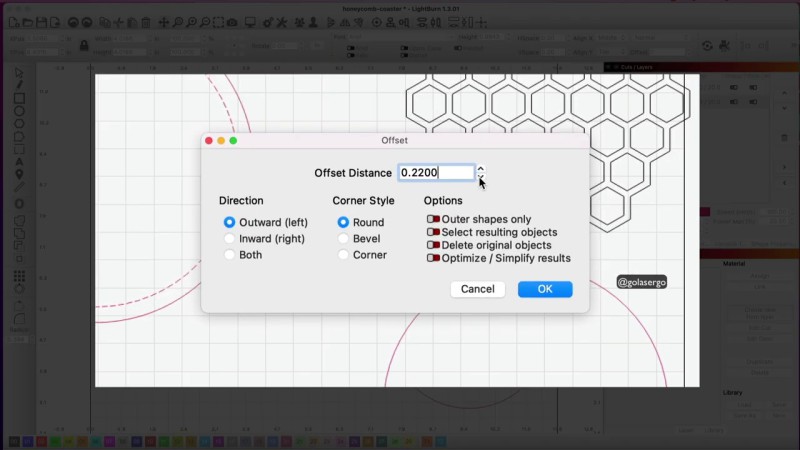
Once you have decided on the width of the offset change the Direction to inward and click Okay
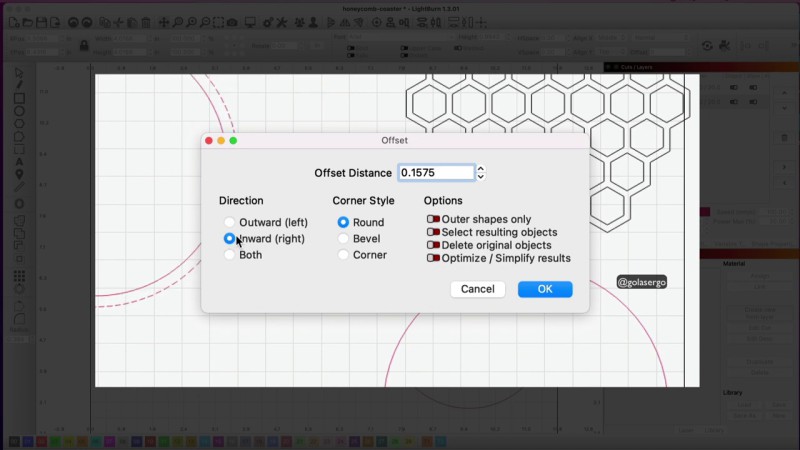
We want this to be grouped so just drag from the right to select everything
and then I’m just going to right click and Group.
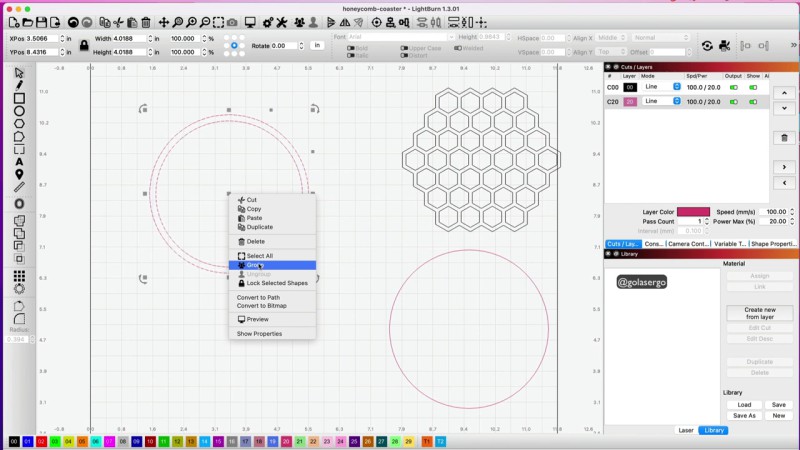
The next thing we need to do is bring over the original honecomb shape
and lay it over the top of the circle with the offset.
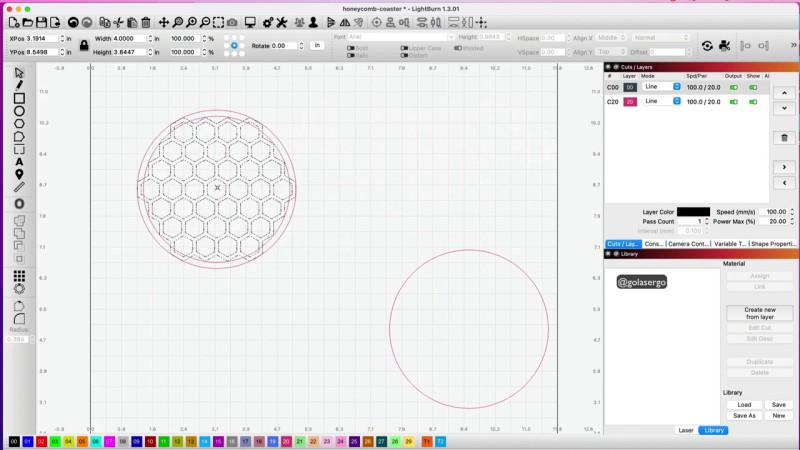
Take care to make sure that every little point overlaps the circle. You can drag the image out to make it a bit easier to see if all the points of the shape are overlapping the circle. If some of the points aren’t overlapping then drag the honeycomb shape out at the sides until they do.
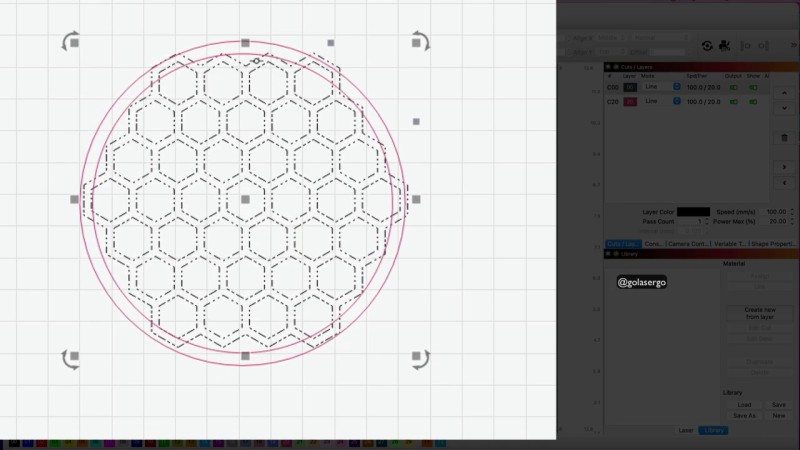
Now we just need highlight everything and come up here to click the align icon on the menu bar. What this will do is align everything both vertically and horizontally.
so make sure it’s all nicely centered.
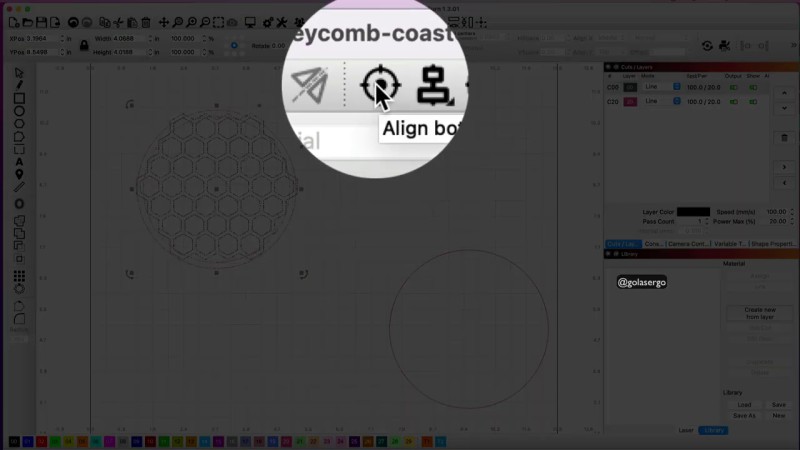
We do another check to make sure every point is slightly overlapping.
Don’t worry about the ones that are overlapping the Outer Circle, we will fix that shortly.
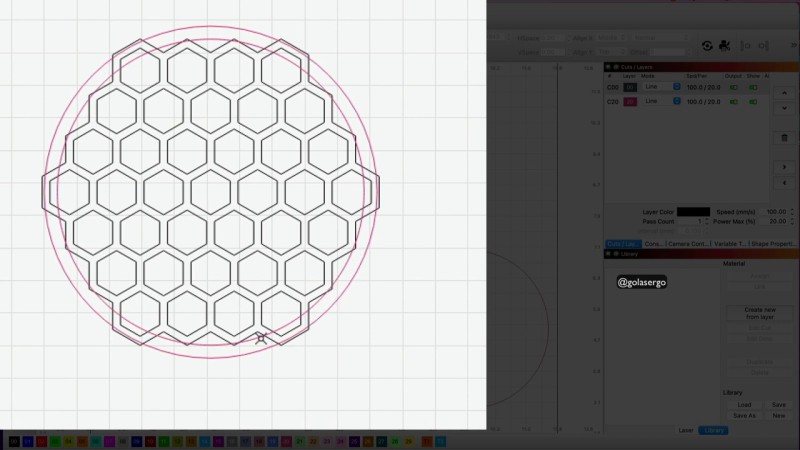
Once we are happy that the smaller points all overlap the circle, we are going to highlight everything and come over to the left side menu and click on the second option down. This is the Boolean Union Option
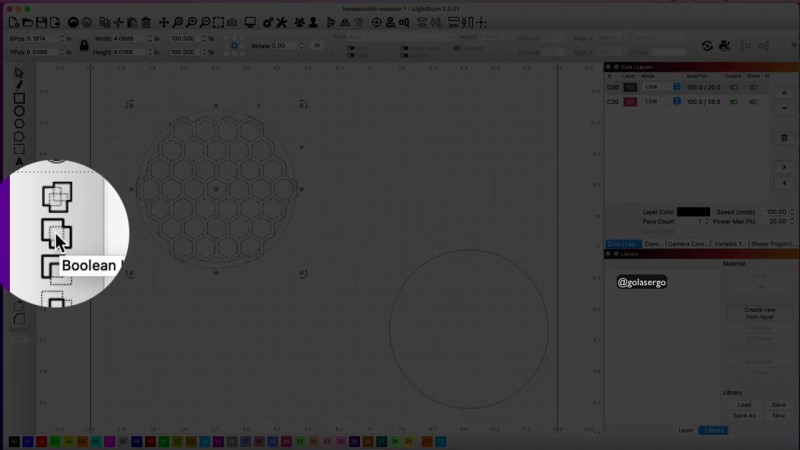
Okay so now to fix the shapes that are outside the circle,
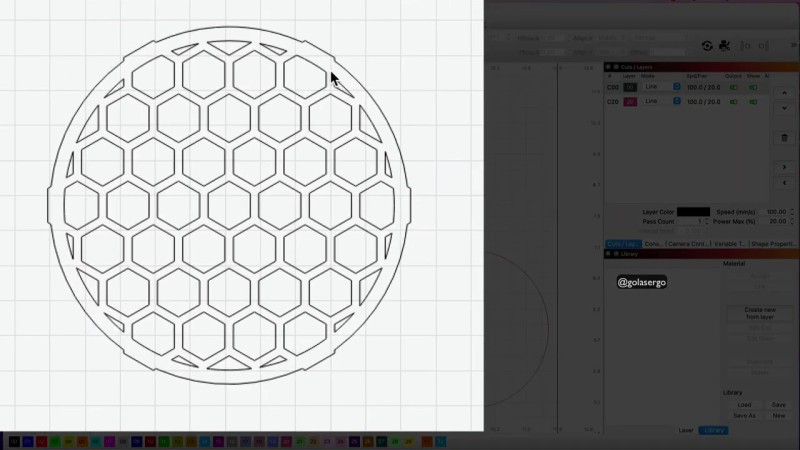
To do that what we need to click on the shape, then right click and come down and ungroup.
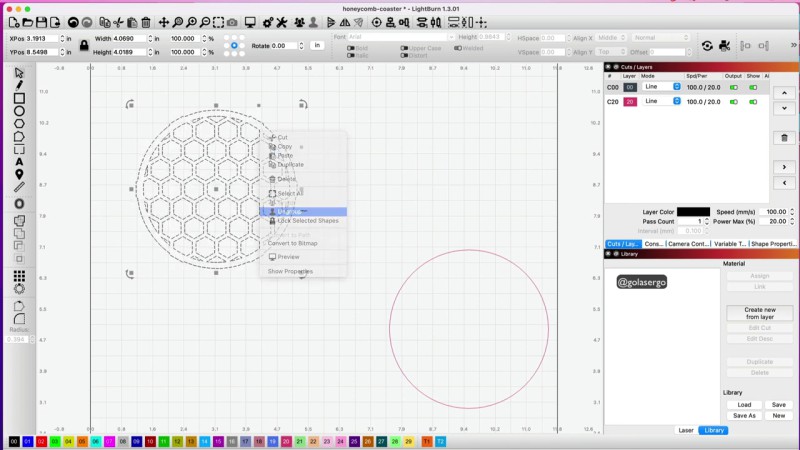
Now that’s ungrouped we can click on the outer line and drag it out of the way, or just delete it and by pressing the delete key.
I’ll drag it out so that you can see it here and I’ll just press the delete key on my keyboard to get rid of it.
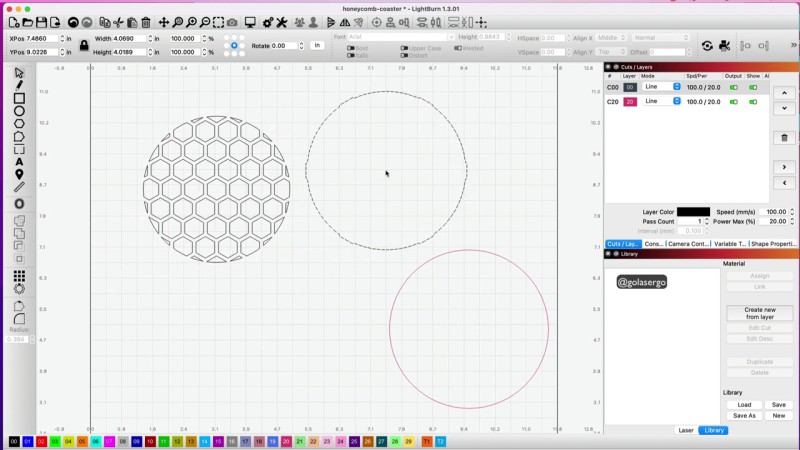
Careful now, because we have ungrouped all those little shapes as well as the circles and we don’t want to move any of them.
Now if you’ve ended up with some odd little shapes, which you might have, depending on how you centered this, you can just click on them and delete them.
For example you might want to click on this little shape here and delete it along with any other little shapes you don’t want. It’s up to you how you do this
but I’m going to leave them in.
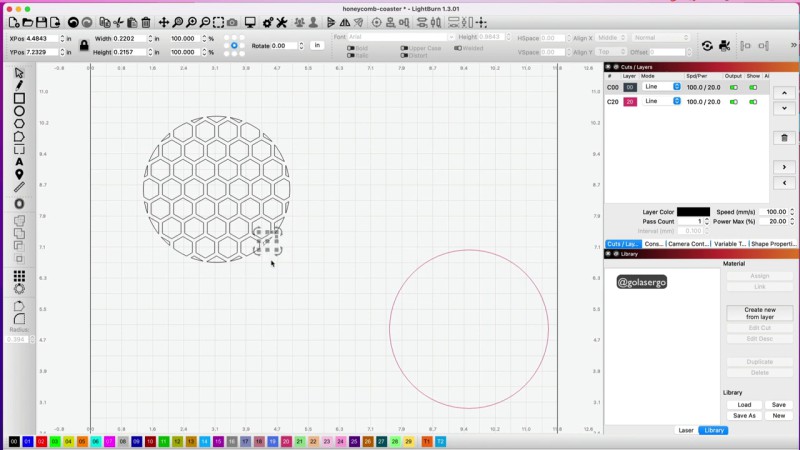
Now we need to group them so right click and drag to highlight everything
and then right click and group.
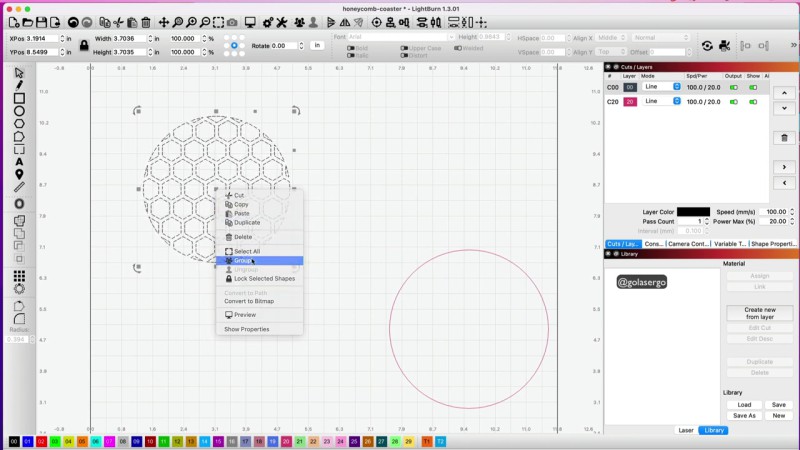
Now we can bring our other piece over the top.
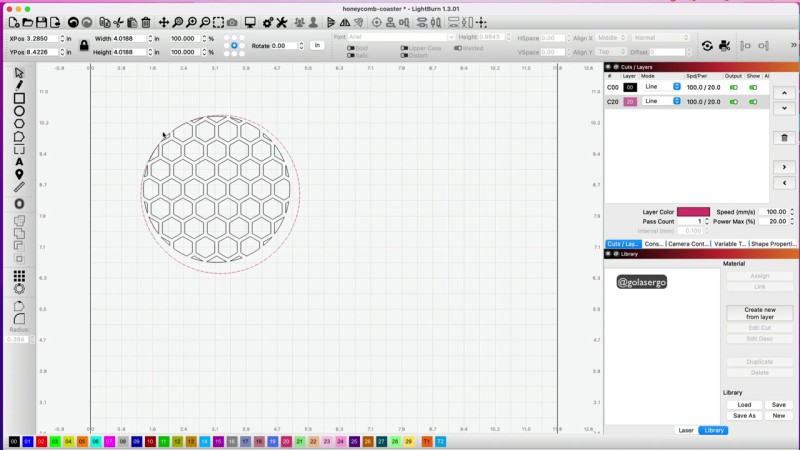
Now I’m going to highlight everything and t come up to the Align option again so it centers everything.
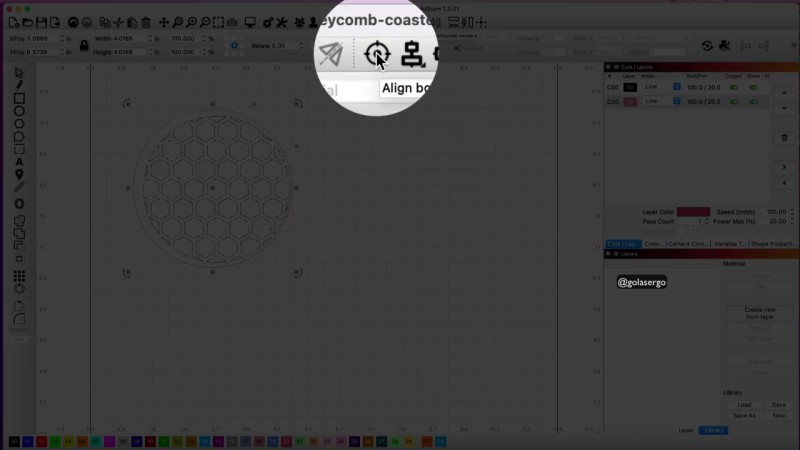
I’m just going to change the color of this to black so that they’re all black now.
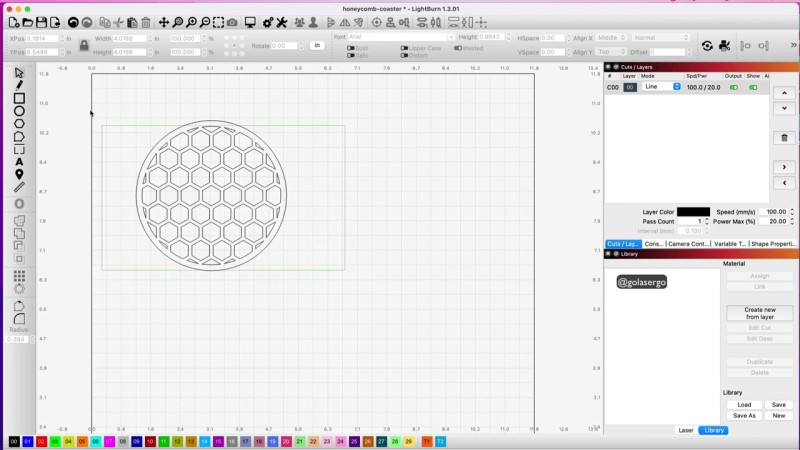
Then highlight everything right click and group
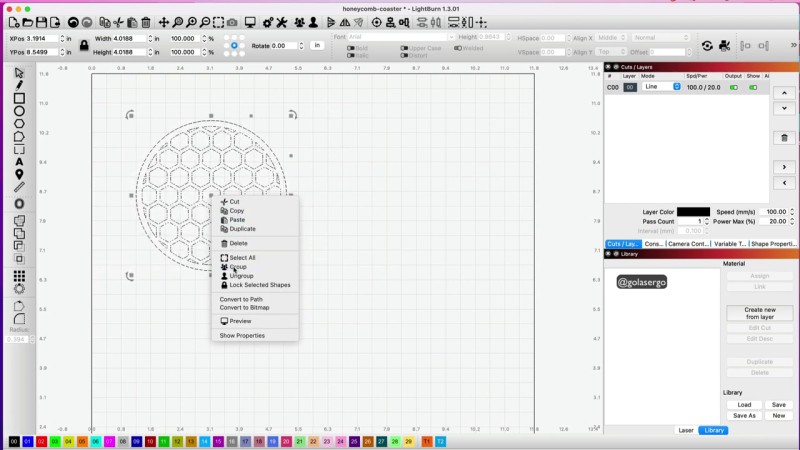
And there you go now you have a circle shaped honeycomb coaster
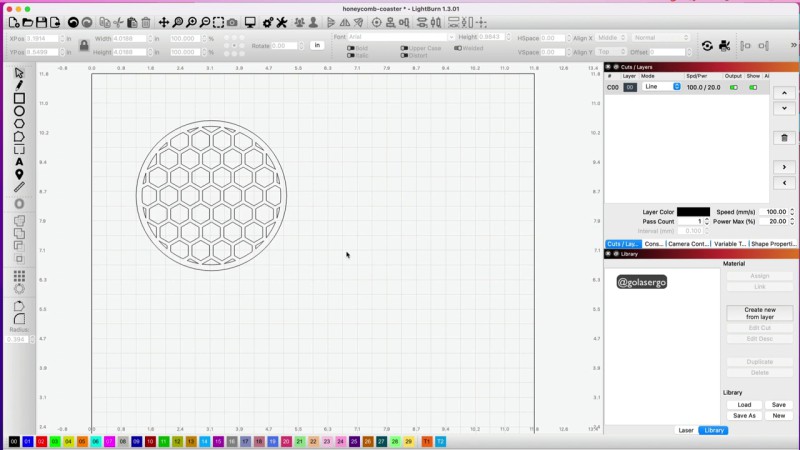
Leave a Reply